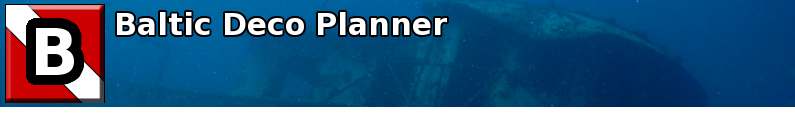| 8 | | Now to aim for 30 mins of max bailout deco time, go the leveleditor. Note the field that says "DT: 4". Increment the Bottom Time until it says "30", save the level and you now have a plan that has a 30 minute bailout from the bottom. The cuft of air consumption in this plan is the maximum amount of bailout you'll need. Even though we'll add levels, they'll be shallower and max bailout time will still be 30, hence have less consumption. In case, 38cuft is needed, so a 40cuft tank might suffice. Keep in mind this will be using your "Deco OC RMV" setting. |
| | 8 | Now to aim for 30 mins of max bailout deco time, go the leveleditor. Note the field that says "DT: 4". Increment the Bottom Time until it says "30", save the level and you now have a plan that has a 30 minute bailout from the bottom. The cuft of air consumption in this plan is the maximum amount of bailout you'll need. Even though we'll add levels, they'll be shallower and max bailout time will still be 30, hence have less consumption. In case, 36cuft is needed, so a 40cuft tank might suffice(**). |