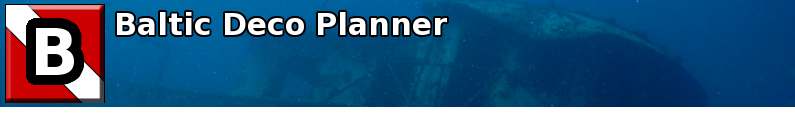Changes between Version 8 and Version 9 of BalticScreenShots
- Timestamp:
- 04/10/09 18:24:01 (17 years ago)
Legend:
- Unmodified
- Added
- Removed
- Modified
-
BalticScreenShots
v8 v9 5 5 The start screen, showing the altitude adjustments, algoritm settings and all dives in the current plan. 6 6 7 [[Image(wiki:BalticScreenShots:DivesViewWithDive.png )]]7 [[Image(wiki:BalticScreenShots:DivesViewWithDive.png, 150px, border=1)]] 8 8 9 9 === Dive Editor === … … 11 11 The dive editor, showing the dive settings; RMV, MOR, ascent/descent rates, last stop depth, stop interval and surface interval. 12 12 13 [[Image(wiki:BalticScreenShots:DiveEditor.png )]]13 [[Image(wiki:BalticScreenShots:DiveEditor.png, 150px, border=1)]] [[Image(AscentDescentRatesEditor.png, 150px, border=1)]] [[Image(StopStepEditor.png, 150px, border=1)]] [[Image(OcRmvEditor.png, 150px, border=1)]] 14 14 15 15 === Level Editor === … … 17 17 Various shots of the level editor. Any changes will cause a immediate recalculation of the plan and the info at the bottom will display the overview of result. This makes it easy to see how changes to ie. O^2^ and He will affect the dive plan. 18 18 19 [[Image(wiki:BalticScreenShots:LevelEditor.png)]] [[Image(wiki:BalticScreenShots:LevelEditor1.png)]] 20 21 [[Image(wiki:BalticScreenShots:LevelEditor2.png)]] [[Image(wiki:BalticScreenShots:LevelEditor3.png)]] 19 [[Image(wiki:BalticScreenShots:LevelEditor1.png, 150px, border=1)]] [[Image(wiki:BalticScreenShots:LevelEditor2.png, 150px, border=1)]] [[Image(wiki:BalticScreenShots:LevelEditor3.png, 150px, border=1)]] 22 20 23 21 === DecoGas Editor === … … 25 23 The decogas editor. The info at the bottom will constantly update according to the changes in settings, just as in the level editor. 26 24 27 [[Image(wiki:BalticScreenShots:DecoGas1.png )]]25 [[Image(wiki:BalticScreenShots:DecoGas1.png, 150px, border=1)]] 28 26 29 27 === Dive Editor with Profile === … … 31 29 Once a level is added, the dive editor will show the profile. 32 30 33 [[Image(wiki:BalticScreenShots:DiveEditorProfile.png )]]31 [[Image(wiki:BalticScreenShots:DiveEditorProfile.png, 150px, border=1)]] 34 32 35 33 === Gas Consumption === … … 37 35 At the bottom of the profile you'll find gas consumption based on the configured RMV and MOR. 38 36 39 [[Image(wiki:BalticScreenShots:DiveEditorGasConsumption.png )]] [[Image(wiki:BalticScreenShots:DiveEditorCCRGasConsumption.png)]]37 [[Image(wiki:BalticScreenShots:DiveEditorGasConsumption.png, 150px, border=1)]] [[Image(wiki:BalticScreenShots:DiveEditorCCRGasConsumption.png, 150px, border=1)]] 40 38 41 39 === Bookmarks === … … 43 41 Dives can be saved in the bookmarks folder. 44 42 45 [[Image(wiki:BalticScreenShots:BookmarksView.png )]]43 [[Image(wiki:BalticScreenShots:BookmarksView.png, 150px, border=1)]] 46 44 47 === CCR Bailout (not yet released)===45 === CCR Bailout === 48 46 49 The next release will finally have the CCR bailout feature ;47 You can mix and match OC and CCR deco, plus specify gases to use to bailout. Bailout can be computed from any level by tapping it, and both in cave/wreck and OW bailout. 50 48 51 [[Image( BailoutPick.png, 150px)]] [[Image(NormalBailout.png, 150px)]] [[Image(WreckCaveBailout.png, 150px)]] [[Image(BailoutFromStop.png, 150px)]]49 [[Image(DecoGasEditorBail.png, 150px, border=1)]] [[Image(BailoutPick.png, 150px, border=1)]] [[Image(NormalBailout.png, 150px, border=1)]] [[Image(WreckCaveBailout.png, 150px, border=1)]] [[Image(BailoutFromStop.png, 150px, border=1)]] 52 50 53 Bailouts are picked by touching a level or decostop, and in the case of a level, you can pick between normal bailout or wreck/cave bailout. This will be in one of the upcomint releases - no later than end of February. (''Note: The screenshots are not of the same dive - the app will allow you to plan the bailout from any level, not just the first or last.'') 51