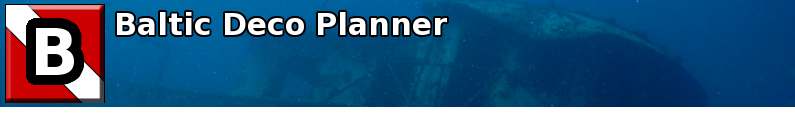| Version 29 (modified by eskil, 13 years ago) |
|---|
Baltic Deco Planner Frequently Asked Question
Have a question ?
Want more details to an existing answer ?
Feel free to post a question in the Q&A Forum.
Feedback
I'd like to report a problem, how and where ?
You can contact us via this contact form. This is the best way. You're also welcome to file a ticket, or post in the Q&A forum or directly email via email.
Filing a ticket, including the plan
If the bug is related to a specific dive plan, please be sure to include the plan parameters and if possible, the plan itself. Email the plan to yourself, now cut'n'paste the plan into the ticket, wrap it in three braces ala ;
{{{
plan goes here
}}}
this makes sure all the info should be there for me to reproduce the problem.
Filing a ticket, UI problems
UI problems ? Take a screenshot by pressing the iPhones power and lock button simultaneously. The saved screenshot goes into your photos folder and can be saved and attached to the ticket.
Filing a ticket, crashes
If the app crashes, a crash log will be very useful. The logs are available on your computer after you synchronise your iPhone/iPad and contain no private information.
To get the plans, synchronise the device and email us (or attach to a ticket) all files named;
- OSX: ~/Library/Logs/CrashReporter/MobileDevice/<your iPhone’s name>/
- Windows XP: C:\Documents and Settings\<your user name>\Application Data\Apple computer\Logs\CrashReporter\<your iPhone’s name>\
- Windows Vista: C:\Users\<your user name>\AppData\Roaming\Apple computer\Logs\CrashReporter\MobileDevice\<your iPhone’s name>\
See here for a description on how to get the crash logs.
I'd like to suggest a feature/enhancement, how and where ?
Please post these in the REEFS forum first. This will give me some time to think about it and let other people chime in. If the feature isn't already on the roadmap, a ticket can be filed to keep it on the map.
I have some concerns/comments…
Again, feel free to reach out directly to us. See the feedback section for ways to contact us.
How do I ... ?
Plan a CCR bailout ?
Make a plan with CCR levels, add bailout in the "deco gas" section, and be sure to mark them as BAIL. Both gases marked as BAIL and OC are used for bailout (OC ones are also used for switching to OC deco). Once you have any levels with a CCR setpoint, deco gases can be marked as BAIL, and this means that this gas is only to be used when doing bailout calculation.
Now tap any level/decostop, and a action sheet will pop-up offering to show a bailout from this spot.
Plan a CCR bailout for an arbitrary depth ?
Say you have a 60msw dive, with first stop at 30msw, but want the bailout profile from 40msw. Add a 0 minute level at 40msw and you can now pick 40msw for bailout. See ticket:51.
Do a lost gas plan ?
Make a plan, and at the bottom of the plan you'll find the gas consumption. Tap a deco gas and a action sheet will pop-up offering a lost gas plan for losing this gas.
CCR Bailout and repetitive dives, how do I ... ?
If you've done a CCR bailout and you want to know what happens to the rest of the dives (assuming you're not calling it quits for the day), you'll have to change the plan, in which you bailed, or the repetitive dives will be calculated wrong. Since Baltic supports bailout planning for both levels and stops, it's fairly simple to capture this for repetitive dives by modifying levels and gases.
Say that you bailed at the 70fsw/21msw stop, go to your plan and change your bailout gasses (that would cover the 70fsw/21msw stop) from BAIL to OC and set the start depth accordingly if necessary. The plan will now reflect the bailout, and subsequent dives in the workset will take this into account.
Plan a CCR setpoint for deco ?
If you have a plan with a level that is using CCR, you can plan a setpoint change by adding a "deco gas". When you add a deco gas in a dive with CCR levels, the CCR column will offer the options of "BAIL", "OC" or a setpoint. Set the new setpoint and depth (and the diluent mixture if necessary) and this new setpoint will be used from that depth and the switch will be displayed in the profile like any other gas switch.
Plan a CCR dive with OC deco ?
If you have a plan with a level that is using CCR, you can plan for switching to OC deco by adding a "deco gas". When you add a deco gas in a dive with CCR levels, the CCR column will offer the options of BAIL, OC or a setpoint. Set the desired gas and set the CCR column to OC. The gas will now be used as OC deco from the given depth and the switch will be displayed in the profile like any other gas switch.
Insert airbreaks into my oxygen stop ?
This is unforunately not possible yet. A future version will have a feature to configure airbreaks for O2 deco stops.
See the graphs ?
In a dive, bailout or lost gas plan, turn the phone sideways. Turning left will show a compact plan, and turning right will show the graphs.
Delete a dive/level/decogas ?
Simply slide your finger left-to-right over the dive/level/decogas and the delete button will appear.
Algorithms
Altitude Correction, Fresh Water and Surface Pressure Correction
When changing the altitude in Baltic, the generated plan is still computed assuming salt water and salt water pressure when computing depths, just with a lower surface pressure. This means that the plans are not suitable for using gauge that's calibrated for ocean diving. An altitude adjusted gauge is required. A later version may offer the ability to toggle between generating plans for adjusted gauges and not.
Earlier this answer did not have the "not" in the text and was in error.
What tables/algorithms does Baltic use ?
Baltic implements VPM-B, VPM-B/GFS and ZHL16B with Gradient Factors, also known as "Bühlmann with GF". It is not based on table look-ups.
What ZHL16 values are used ?
For ZHL16, the a and b coeffecients are the B table values (ZHL16B). The halftimes used (0.9 and upwards) are ;
- N2: 4, 8, 12.5, 18.5, 27, 38.3, 54.3, 77, 109, 146, 187, 239, 305, 390, 498, 635
- He: 1.88, 3.02, 4.72, 6.99, 10.21, 14.48, 20.53, 29.11, 41.20, 55.19, 70.69, 90.34, 115.29, 147.42, 188.24, 240.03
Prior to the 0.9 release, the 1b N2 halftime of 5 minutes was used.
What is VPM-B/GFS
The VPM-B/GFS is an extension to VPM-B. When computing the plan, a ZHL16-B plan with the chosen Gradient Factor is run in parallel, and for each top, the longer of the two is picked.
Where did the algorithm implementations come from ?
They were implemented for another project in 2007 and 2008 respectively. The ZHL16 implementation is based on available litterature, such as Dr. Bühlmann's Tauchmedizin, Dr. Wienke's Technical Diving in Depth and Erik C. Bakers many papers on decompression calculations.
The VPM-B implementation is a reimplementation of Erik C. Baker's reference fortran implementation. It is not a f2c generated version.
Other
App crashes on startup all the time
Some users have occasionally had problems with app crashing on startup. Try and reboot your phone by powering it off and on again. If the problem persists, please contact us.
Which devices does this work on ?
As of September 2012, Baltic Deco Planner has been tested on iPhone 4 and upwards, iPad 1 and upwards with iOS 4.3 and upwards.