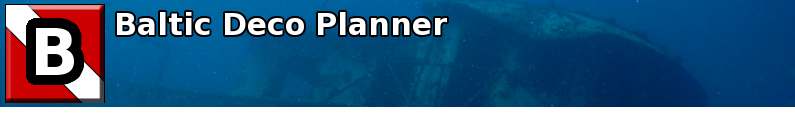| | 26 | |
| | 27 | Verify the bailout by tapping the 70fsw level and then bailout, now do it again for the 90fsw, then 120fsw |
| | 28 | |
| | 29 | [[Image(wiki:HowToPlanCCRByMaxBailoutTime:Step7.1Touch70.png, 150px, border=1)]] [[Image(wiki:HowToPlanCCRByMaxBailoutTime:Step7.2.png, 150px, border=1)]] [[Image(wiki:HowToPlanCCRByMaxBailoutTime:Step7.3.png, 150px, border=1)]] [[Image(wiki:HowToPlanCCRByMaxBailoutTime:Step7.4.png, 150px, border=1)]] [[Image(wiki:HowToPlanCCRByMaxBailoutTime:Step7.5.png, 150px, border=1)]] |
| | 30 | |
| | 31 | At each stage, you can turn the iphone left and get the condensed plan |
| | 32 | |
| | 33 | [[Image(wiki:HowToPlanCCRByMaxBailoutTime:Step8.1.png, 150px, border=1)]] [[Image(wiki:HowToPlanCCRByMaxBailoutTime:Step8.2.png, 150px, border=1)]] [[Image(wiki:HowToPlanCCRByMaxBailoutTime:Step8.3.png, 150px, border=1)]] [[Image(wiki:HowToPlanCCRByMaxBailoutTime:Step8.4.png, 150px, border=1)]] [[Image(wiki:HowToPlanCCRByMaxBailoutTime:Step8.5.png, 150px, border=1)]] |
| | 34 | |
| | 35 | You might want to tweak the plan to have more "even" times than numbers like 16 and 13 minutes. In that case, in each step just pick times/depths to the numbers are prettier, but may not hit exactly 30 minutes of Bailout Time. |
| | 36 | |
| | 37 | (*) Bailout "penalty" time may be configurable later. OC Switch Time in this specific usage isn't used in 0.9.5. However when used (later than 0.9.5). |
| | 38 | |