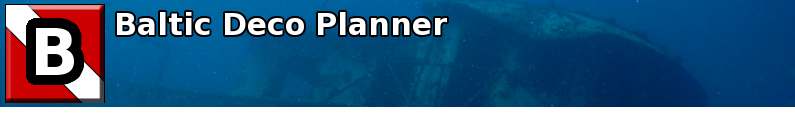| 5 | | [[Image(wiki:BalticScreenShots:Step1.1Level.png, 150px, border=1)]] |
| 6 | | [[Image(wiki:BalticScreenShots:Step1.1Gas.png, 150px, border=1)]] |
| 7 | | [[Image(wiki:BalticScreenShots:Step1.1Plan.png, 150px, border=1)]] |
| | 5 | [[Image(wiki:HowToPlanCCRByMaxBailout:Step1.1Level.png, 150px, border=1)]] [[Image(wiki:HowToPlanCCRByMaxBailout:Step1.1Gas.png, 150px, border=1)]] [[Image(wiki:HowToPlanCCRByMaxBailout:Step1.1Plan.png, 150px, border=1)]] |
| 11 | | [[Image(wiki:BalticScreenShots:Step2.1Edit.png, 150px, border=1)]] |
| 12 | | [[Image(wiki:BalticScreenShots:Step2.2Plan.png, 150px, border=1)]] |
| 13 | | [[Image(wiki:BalticScreenShots:Step2.3Profile.png, 150px, border=1)]] |
| | 9 | [[Image(wiki:HowToPlanCCRByMaxBailout:Step2.1Edit.png, 150px, border=1)]] [[Image(wiki:HowToPlanCCRByMaxBailout:Step2.2Plan.png, 150px, border=1)]] [[Image(wiki:HowToPlanCCRByMaxBailout:Step2.3Profile.png, 150px, border=1)]] |
| 17 | | [[Image(wiki:BalticScreenShots:Step3.1AddLevel.png, 150px, border=1)]] |
| 18 | | [[Image(wiki:BalticScreenShots:Step3.2Tweak.png, 150px, border=1)]] |
| 19 | | [[Image(wiki:BalticScreenShots:Step3.3Tweak.png, 150px, border=1)]] |
| 20 | | [[Image(wiki:BalticScreenShots:Step3.4Tweak.png, 150px, border=1)]] |
| 21 | | [[Image(wiki:BalticScreenShots:Step3.5Tweak.png, 150px, border=1)]] |
| 22 | | [[Image(wiki:BalticScreenShots:Step3.6Plan.png, 150px, border=1)]] |
| 23 | | [[Image(wiki:BalticScreenShots:Step3.7Profile.png, 150px, border=1)]] |
| | 13 | [[Image(wiki:HowToPlanCCRByMaxBailout:Step3.1AddLevel.png, 150px, border=1)]] [[Image(wiki:HowToPlanCCRByMaxBailout:Step3.2Tweak.png, 150px, border=1)]] [[Image(wiki:HowToPlanCCRByMaxBailout:Step3.3Tweak.png, 150px, border=1)]] [[Image(wiki:HowToPlanCCRByMaxBailout:Step3.4Tweak.png, 150px, border=1)]] [[Image(wiki:HowToPlanCCRByMaxBailout:Step3.5Tweak.png, 150px, border=1)]] [[Image(wiki:HowToPlanCCRByMaxBailout:Step3.6Plan.png, 150px, border=1)]] [[Image(wiki:HowToPlanCCRByMaxBailout:Step3.7Profile.png, 150px, border=1)]] |
| 27 | | [[Image(wiki:BalticScreenShots:Step4.1AddLevel.png, 150px, border=1)]] |
| 28 | | [[Image(wiki:BalticScreenShots:Step4.2Tweak.png, 150px, border=1)]] |
| 29 | | [[Image(wiki:BalticScreenShots:Step4.3Tweak.png, 150px, border=1)]] |
| 30 | | [[Image(wiki:BalticScreenShots:Step4.4Plan.png, 150px, border=1)]] |
| 31 | | [[Image(wiki:BalticScreenShots:Step4.5Profile.png, 150px, border=1)]] |
| | 17 | [[Image(wiki:HowToPlanCCRByMaxBailout:Step4.1AddLevel.png, 150px, border=1)]] [[Image(wiki:HowToPlanCCRByMaxBailout:Step4.2Tweak.png, 150px, border=1)]] [[Image(wiki:HowToPlanCCRByMaxBailout:Step4.3Tweak.png, 150px, border=1)]] [[Image(wiki:HowToPlanCCRByMaxBailout:Step4.4Plan.png, 150px, border=1)]] [[Image(wiki:HowToPlanCCRByMaxBailout:Step4.5Profile.png, 150px, border=1)]] |
| 35 | | [[Image(wiki:BalticScreenShots:Step5.1AddLevel.png, 150px, border=1)]] |
| 36 | | [[Image(wiki:BalticScreenShots:Step5.2Tweak.png, 150px, border=1)]] |
| 37 | | [[Image(wiki:BalticScreenShots:Step5.3Tweak.png, 150px, border=1)]] |
| 38 | | [[Image(wiki:BalticScreenShots:Step5.4Plan.png, 150px, border=1)]] |
| 39 | | [[Image(wiki:BalticScreenShots:Step5.5Profile.png, 150px, border=1)]] |
| | 21 | [[Image(wiki:HowToPlanCCRByMaxBailout:Step5.1AddLevel.png, 150px, border=1)]] [[Image(wiki:HowToPlanCCRByMaxBailout:Step5.2Tweak.png, 150px, border=1)]] [[Image(wiki:HowToPlanCCRByMaxBailout:Step5.3Tweak.png, 150px, border=1)]] [[Image(wiki:HowToPlanCCRByMaxBailout:Step5.4Plan.png, 150px, border=1)]] [[Image(wiki:HowToPlanCCRByMaxBailout:Step5.5Profile.png, 150px, border=1)]] |
| 43 | | [[Image(wiki:BalticScreenShots:Step6.1OCDeco.png, 150px, border=1)]] |
| 44 | | [[Image(wiki:BalticScreenShots:Step6.25Bailout.png, 150px, border=1)]] |
| 45 | | [[Image(wiki:BalticScreenShots:Step6.3Plan.png, 150px, border=1)]] |
| 46 | | [[Image(wiki:BalticScreenShots:Step6.4Profile.png, 150px, border=1)]] |
| | 25 | [[Image(wiki:HowToPlanCCRByMaxBailout:Step6.1OCDeco.png, 150px, border=1)]] [[Image(wiki:HowToPlanCCRByMaxBailout:Step6.25Bailout.png, 150px, border=1)]] [[Image(wiki:HowToPlanCCRByMaxBailout:Step6.3Plan.png, 150px, border=1)]] [[Image(wiki:HowToPlanCCRByMaxBailout:Step6.4Profile.png, 150px, border=1)]] |