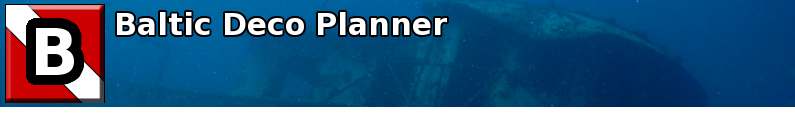| 15 | 15 | || [[Image(wiki:BalticScreenShots:LevelEditor.png)]] ||This is the Level Editor Screen. The level number for this dive is listed at the top of the screen. [[br]] 1. To plan a descent rotate the "Depth" wheel until you get the depth planned. [[br]]2. Now rotate the "Bottom Time" wheel to select bottom time. [[br]]''**Note the color of the number. Green means within NDL, black means deco required. ''[[br]] 3. Now rotate the "O2" wheel to select the Oxygen.[[br]]''**The color indicates: Red= 0-0.2, Orange=0.2- 1.0, Green=1.2-1.4, Red=1.61+'' [[br]] 4. Now rotate the "He" wheel to select the Helium.[[br]]''**The color indicates END level: Red= 130'+ , Green=95-114'. The END is show at the bottom in the middle of the screen.'' [[br]] 5. Now rotate the "CCR" wheel to select dive mode. Select "OC" for Open Circuit or select a setpoint (0.7-1.6) if diving CCR.[[br]]5. Once done, click on "Save." [[br]][[br]]*Note the information at the bottom of the screen. This is live dive information that is planned as soon as a wheel is changed!|| |