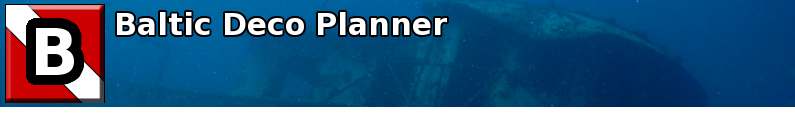Changes between Version 17 and Version 18 of BalticFaq
- Timestamp:
- 10/03/09 01:42:14 (16 years ago)
Legend:
- Unmodified
- Added
- Removed
- Modified
-
BalticFaq
v17 v18 23 23 === Plan a CCR bailout ? === 24 24 25 Make a plan , and add some bailout gases and make sure to mark them as BAIL. Both gases marked as BAIL and OC are used for bailout (OC ones are also used for doingOC deco). Once you have any levels with a CCR setpoint, deco gases can be marked as BAIL, and this means that this gas is only to be used when doing bailout calculation.25 Make a plan with CCR levels, add bailout in the "deco gas" section, and be sure to mark them as BAIL. Both gases marked as BAIL and OC are used for bailout (OC ones are also used for switching to OC deco). Once you have any levels with a CCR setpoint, deco gases can be marked as BAIL, and this means that this gas is only to be used when doing bailout calculation. 26 26 27 27 Now tap any level/decostop, and a action sheet will pop-up offering to show a bailout from this spot. … … 36 36 37 37 Say that you bailed at the 70fsw/21msw stop, go to your plan and change your bailout gasses (that would cover the 70fsw/21msw stop) from BAIL to OC and set the start depth accordingly if necessary. The plan will now reflect the bailout, and subsequent dives in the workset will take this into account. 38 39 === Plan a CCR setpoint for deco ? === 40 41 If you have a plan with a level that is using CCR, you can plan a setpoint change by adding a "deco gas". When you add a deco gas in a dive with CCR levels, the CCR column will offer the options of "BAIL", "OC" or a setpoint. Set the new setpoint and depth (and the diluent mixture if necessary) and this new setpoint will be used from that depth. 42 43 === Plan a CCR dive with OC deco ? === 44 45 If you have a plan with a level that is using CCR, you can plan for switching to OC deco by adding a "deco gas". When you add a deco gas in a dive with CCR levels, the CCR column will offer the options of BAIL, OC or a setpoint. Set the desired gas and set the CCR column to OC. The gas will now be used as OC deco from the given depth. 46 38 47 39 48 == Algorithms ==